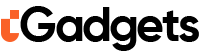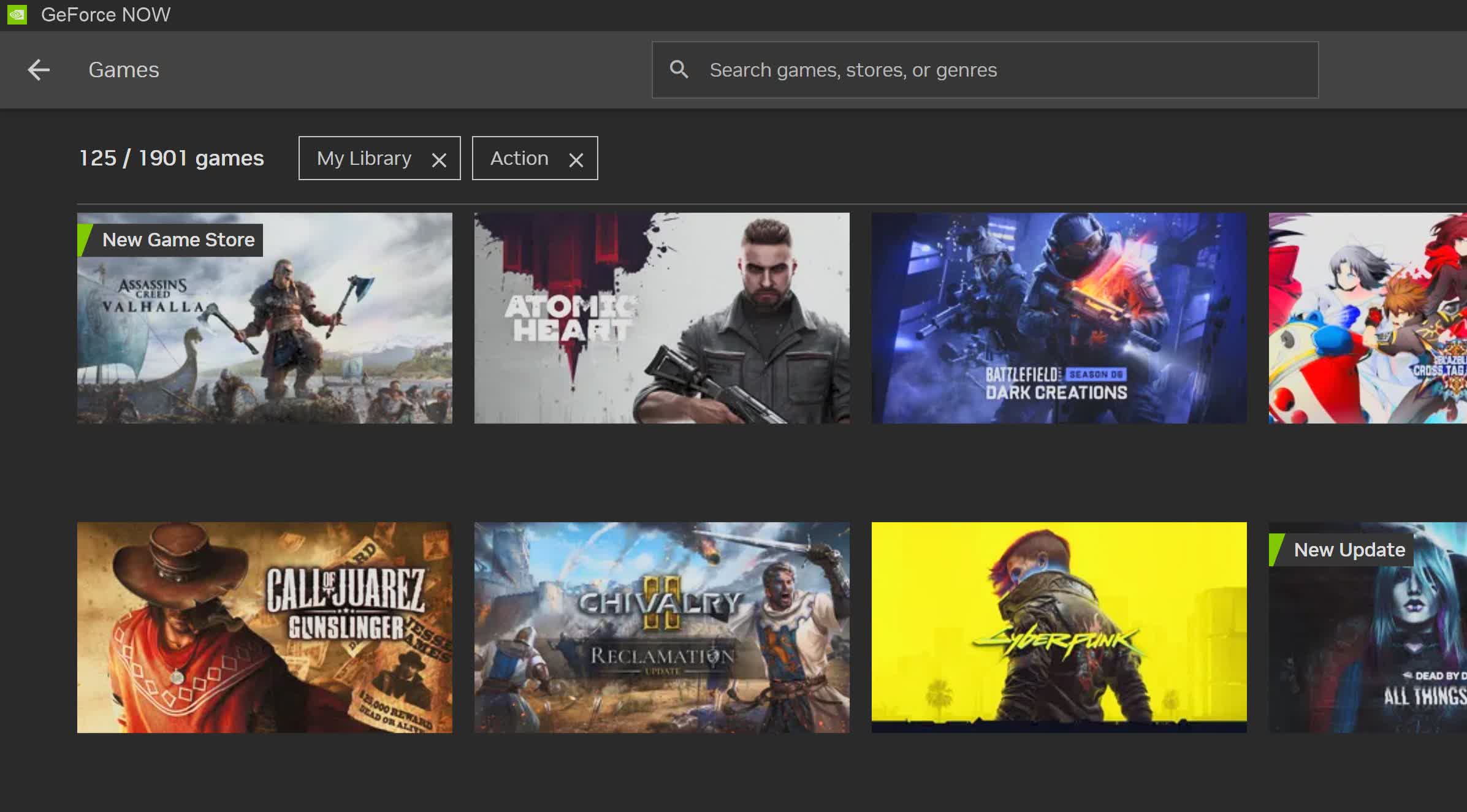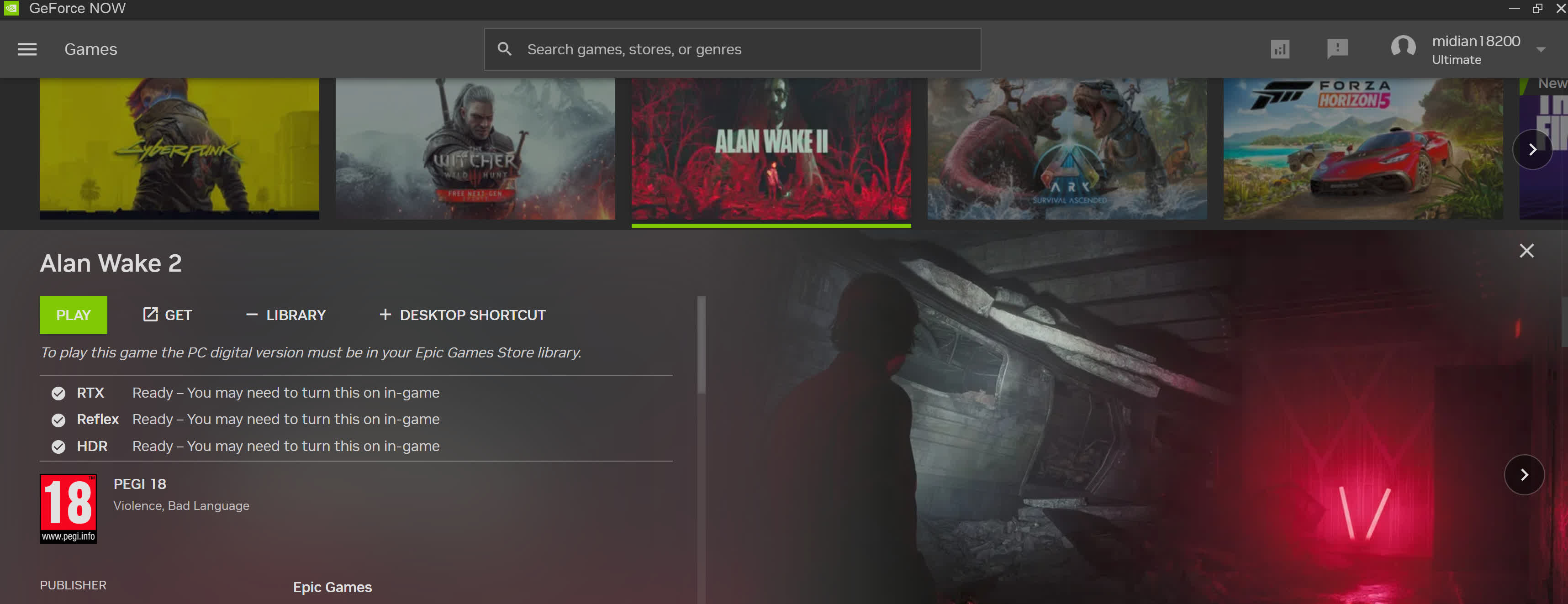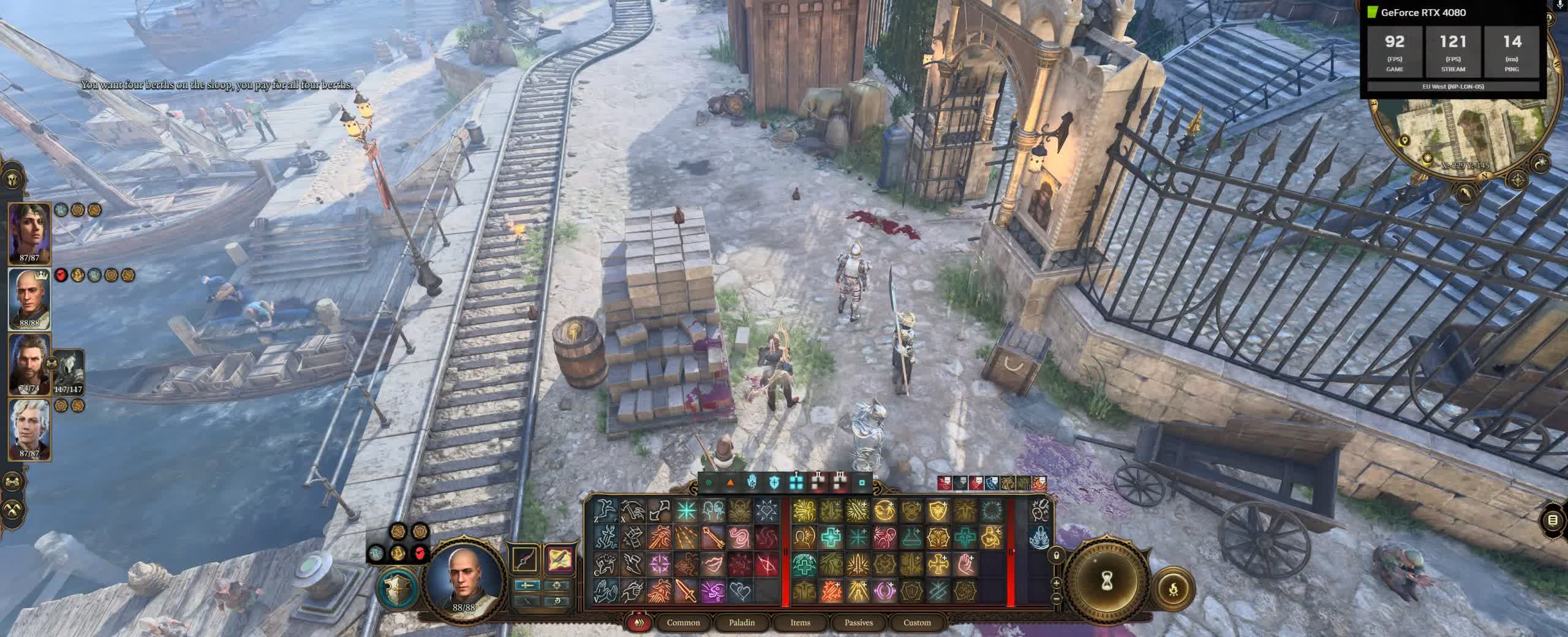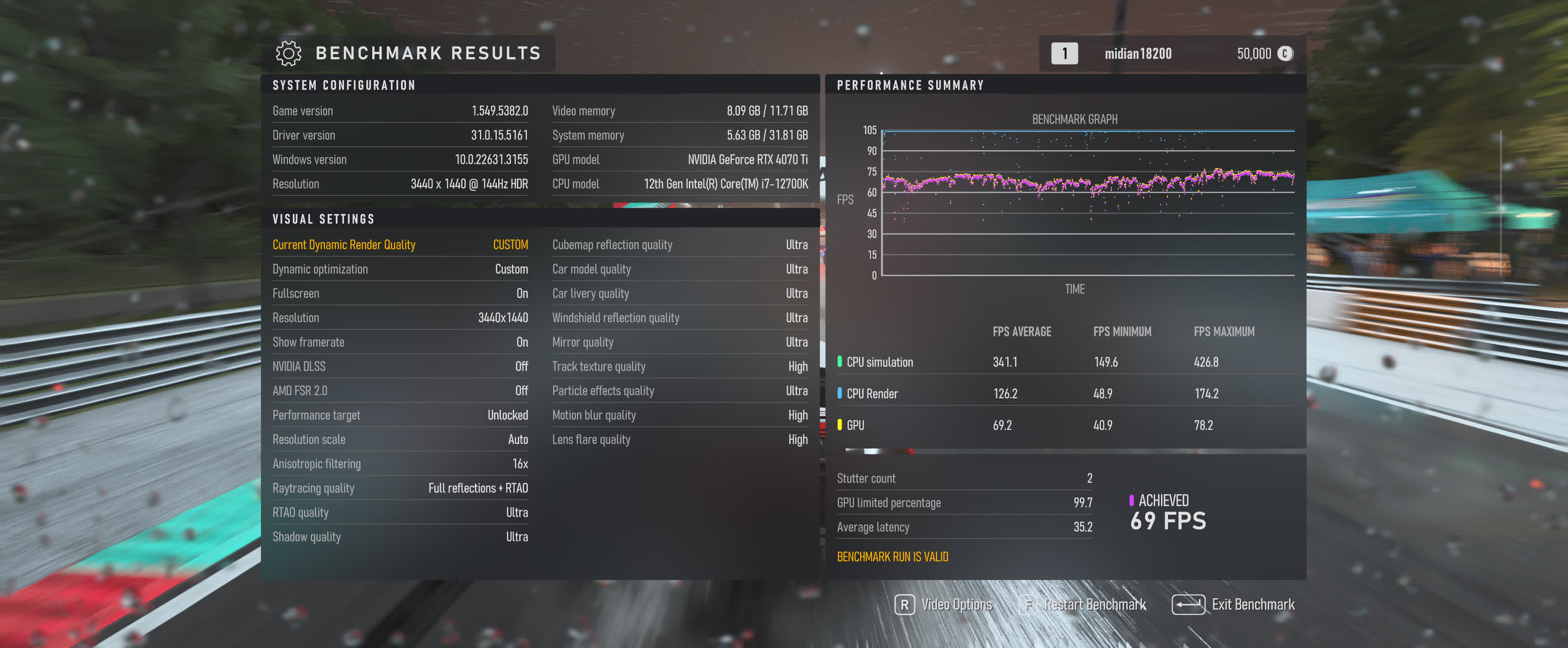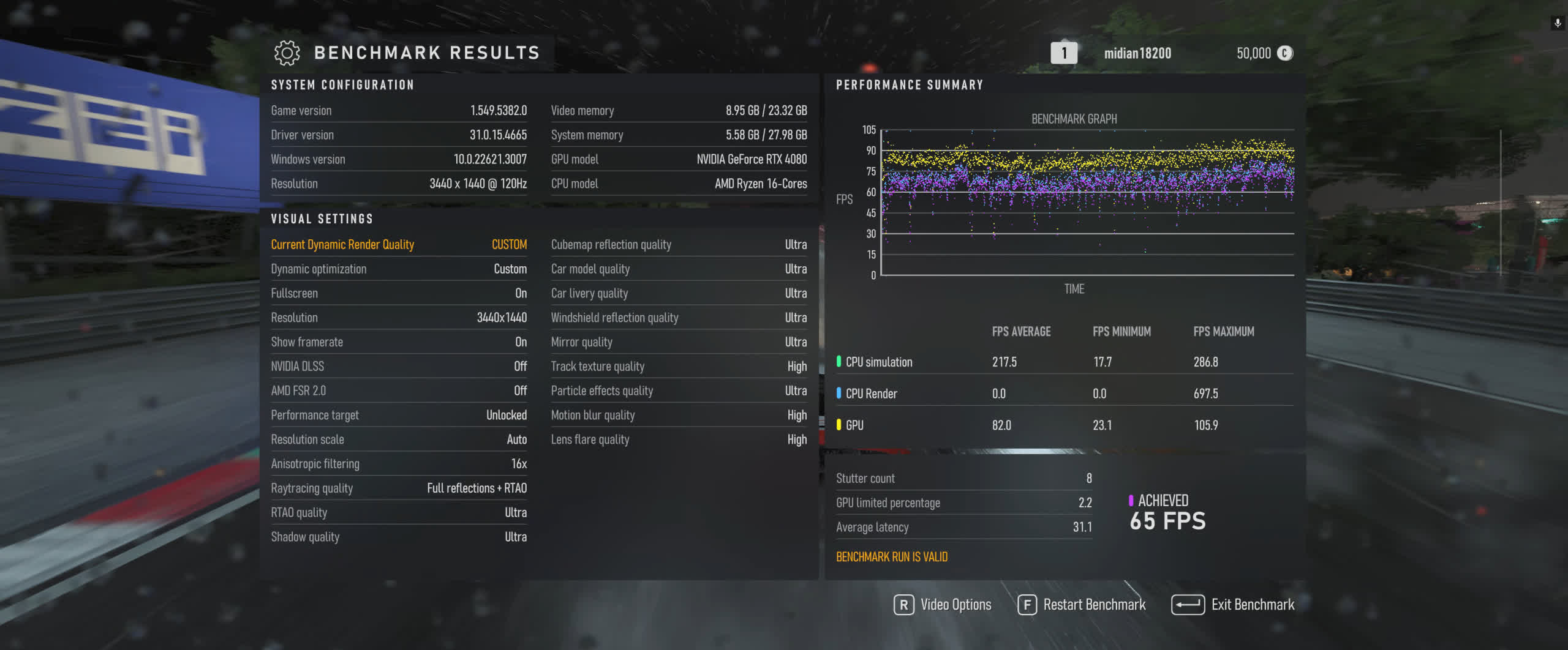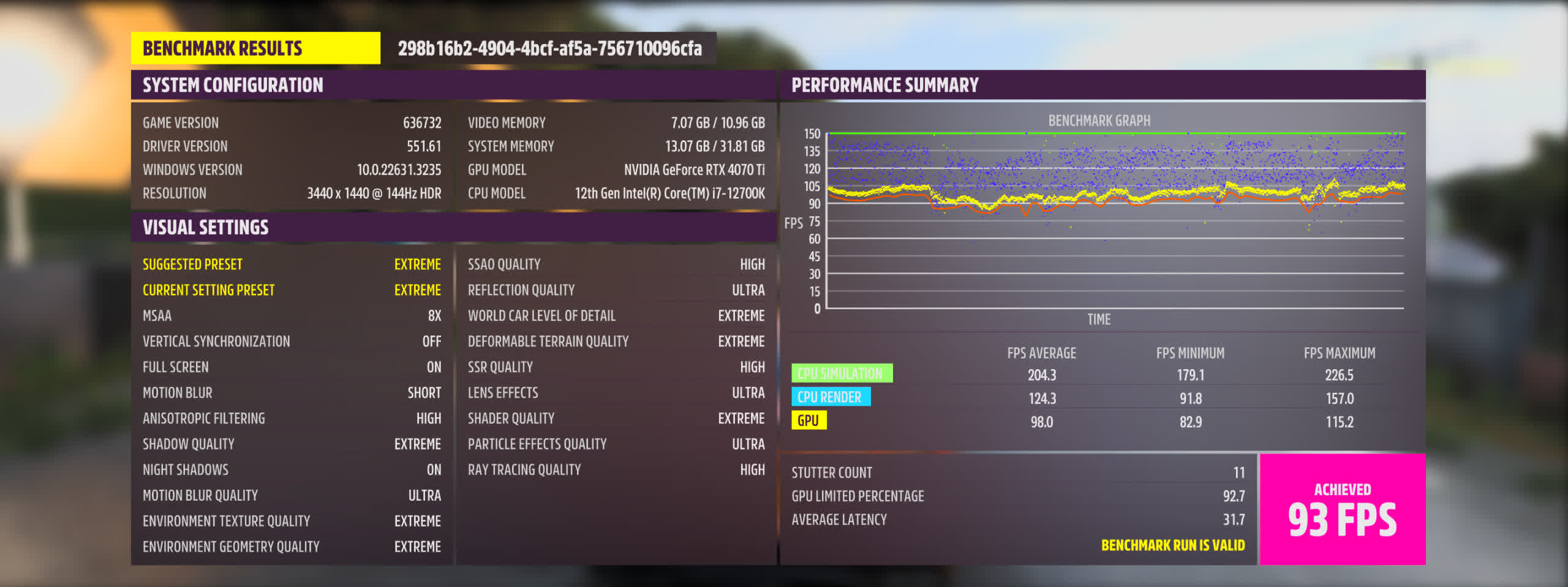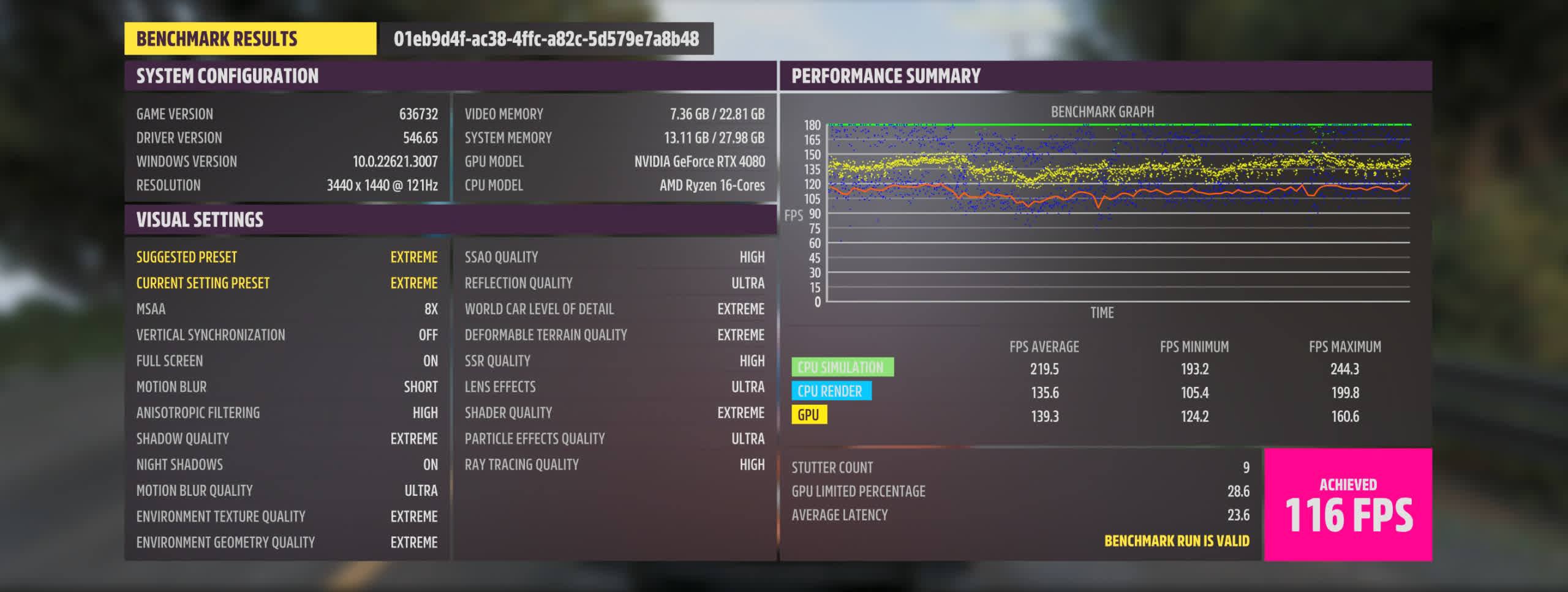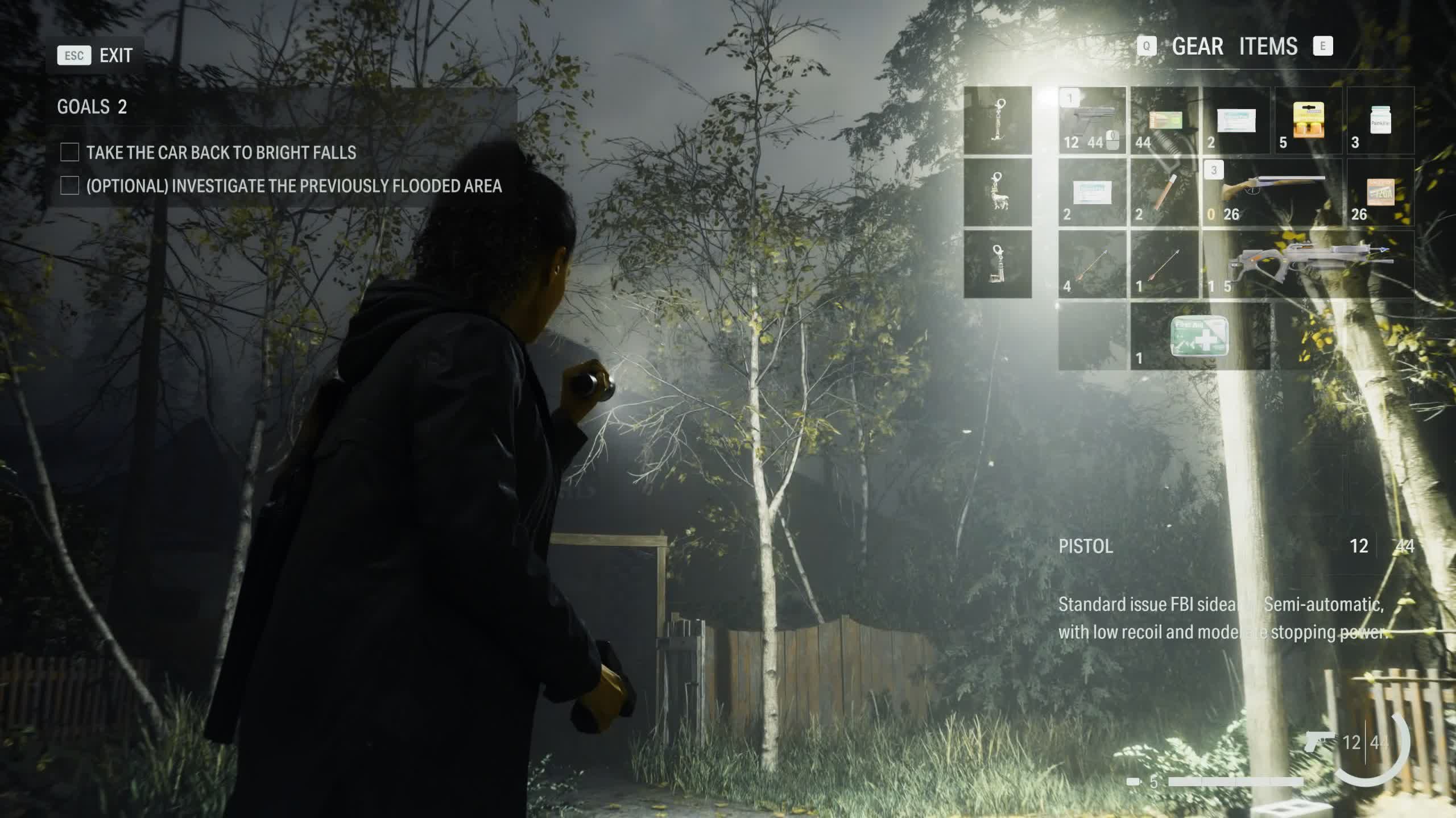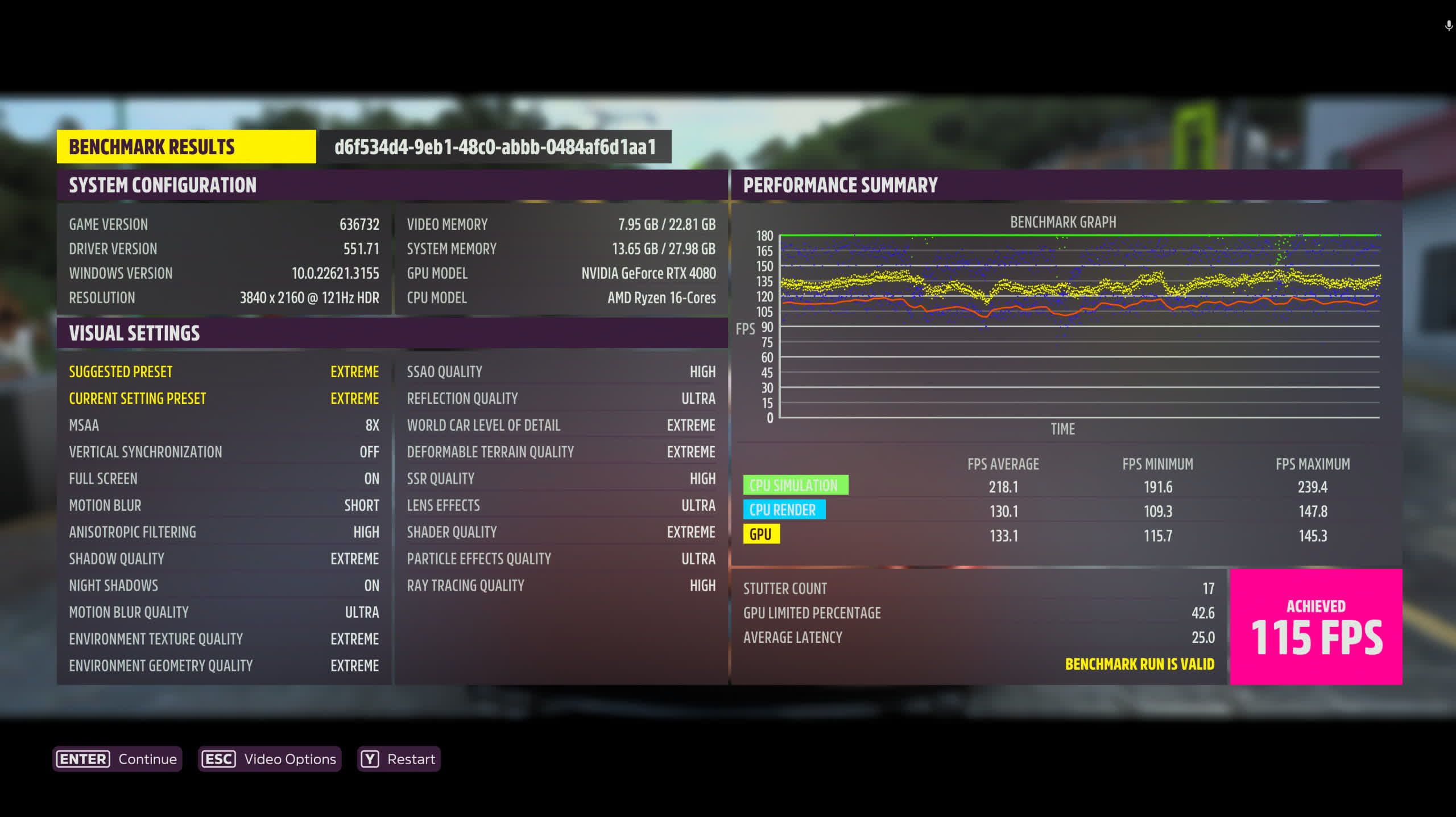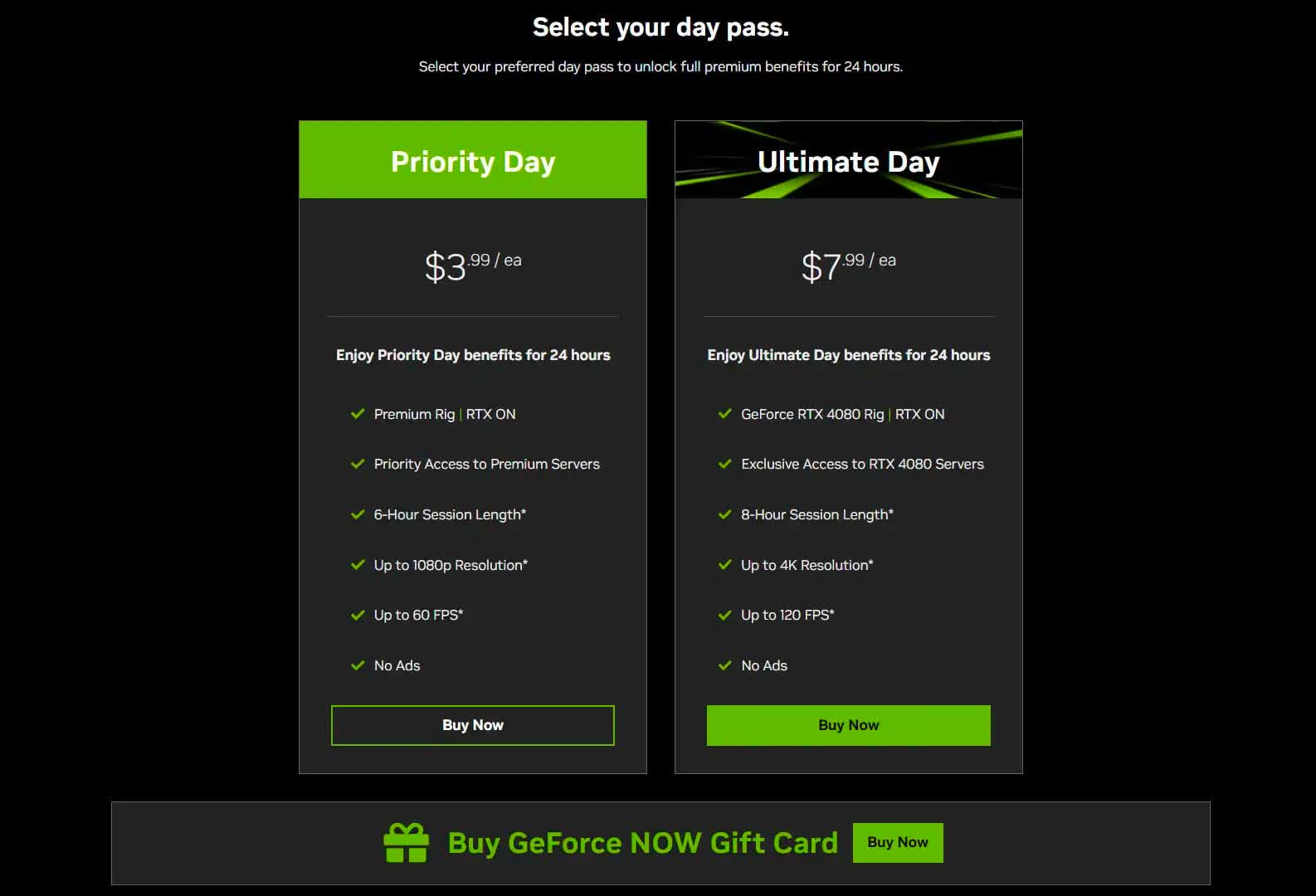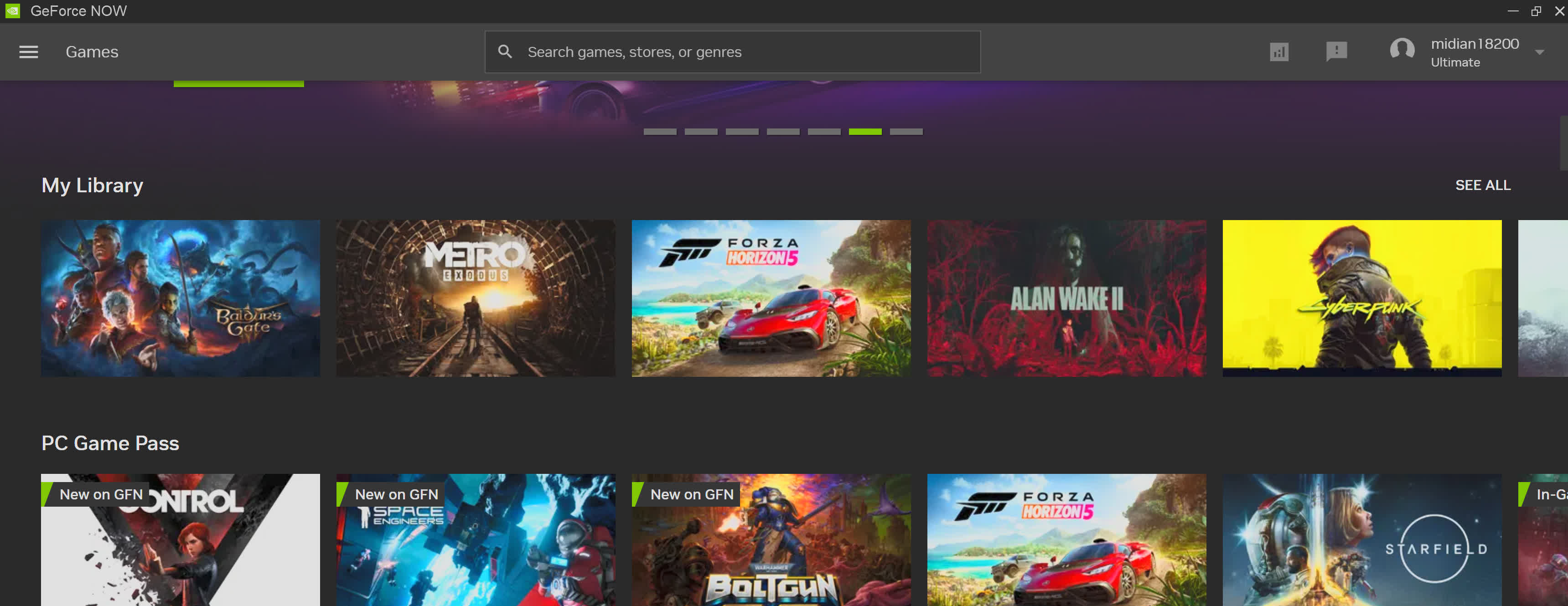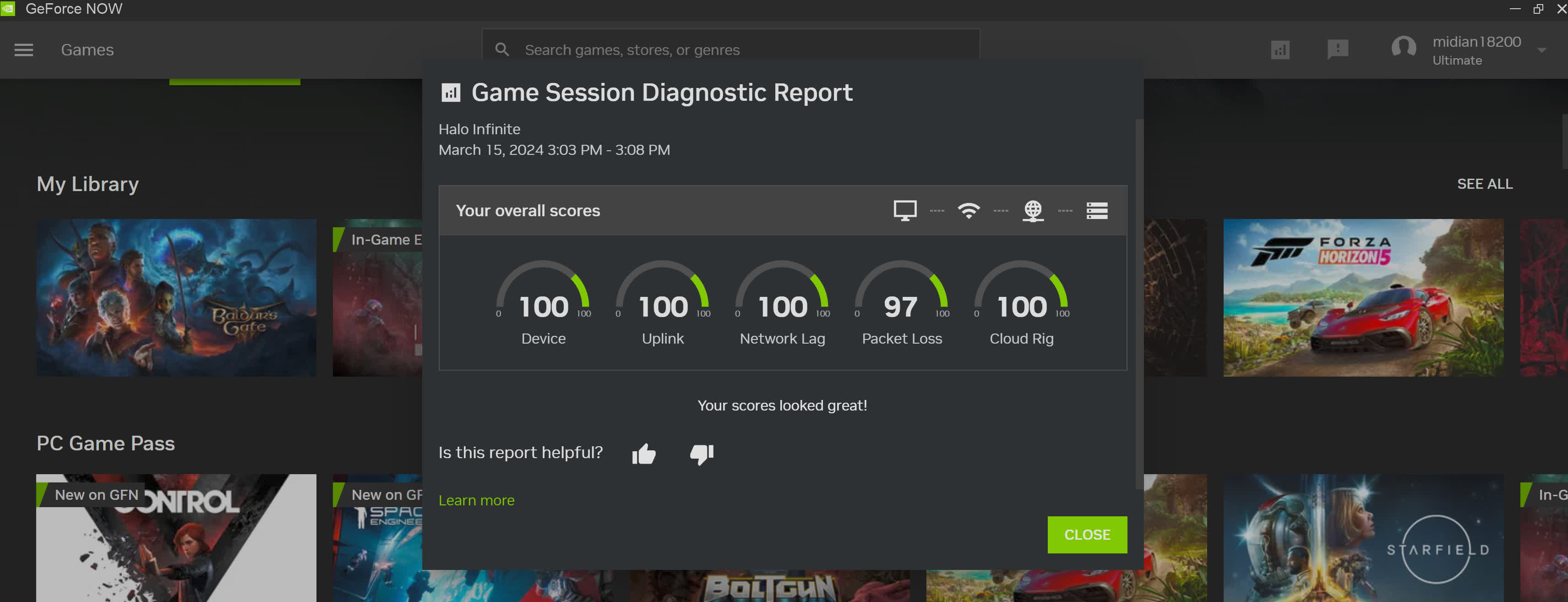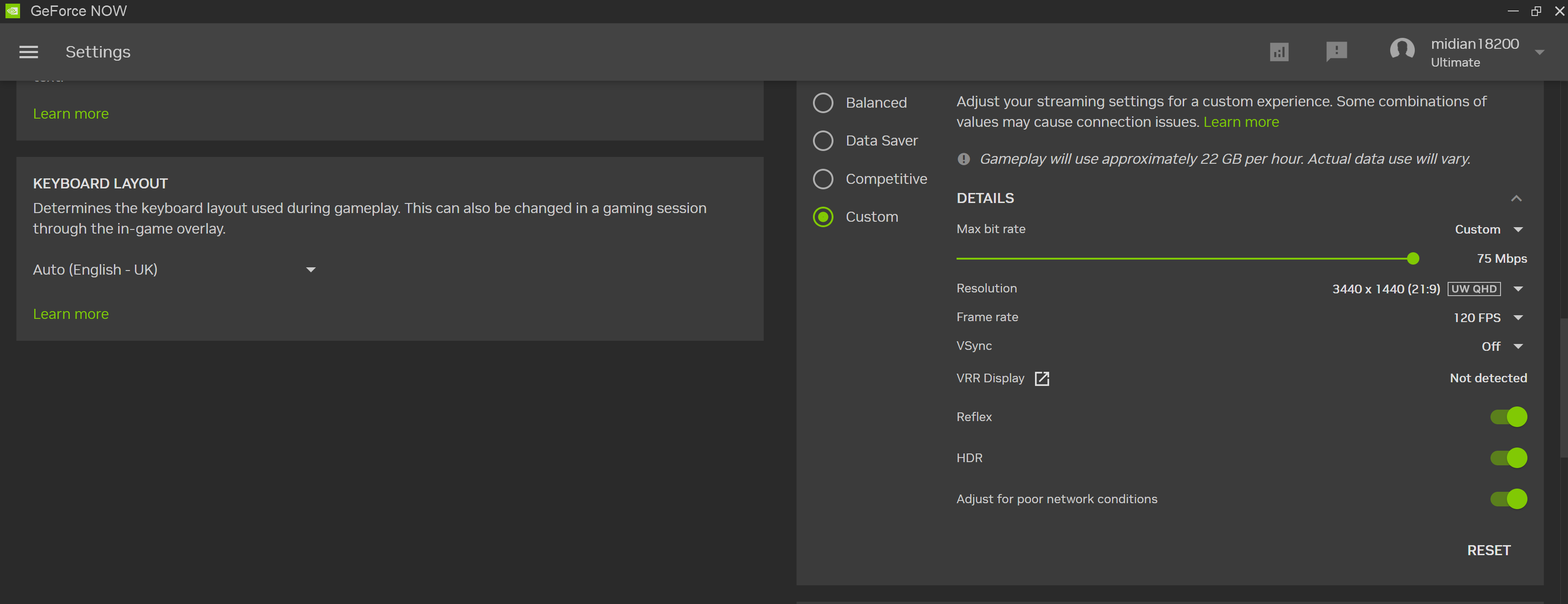Nvidia’s GeForce Now has changed a lot in the year since we asked the question: which is better, a new graphics card or a subscription to GeForce Now’s Ultimate tier? At the time, the inferior performance compared to local hardware, bugginess, and lack of games meant the answer was definitely a new GPU. However, the introduction of faster RTX 4080 rigs and stability improvements made the cloud gaming service a much more appealing prospect in a follow-up test we ran months later.
Since then, Nvidia has addressed my biggest complaint with GeForce Now – the lack of Game Pass integration. It’s also introduced a slew of new features, including variable refresh rate. But the question remains: would it be better to buy a new, high-end RTX 4000 card or pay $20 per month to kind-of rent one from Nvidia?
As a quick recap, GeForce Now only lets you play the games you already own or those you can access via your subscriptions (PC Game Pass), but as they’re streamed, there’s no need to download them onto a local device, and everything is automatically updated for you.
Nvidia offers three GeForce Now tiers: the most complete is the $20/month Ultimate level that offers access to RTX 4080 servers, up to 4K resolution, 1080p@240fps, and session lengths of 8 hours before you need to log back in.
There’s also a Priority tier for $10/mo that uses RTX 3060- or RTX 2080-equivalent GPU servers. This drops the max resolution to 1080p, the max framerate to 60 fps, and limits users to 6-hour sessions.
Finally, there’s the Free tier, which has just become ad-supported. It offers 1-hour sessions and the queue times can stretch into several hours, though it does offer an RTX 2080-equivalent GPU, but without the option to use RTX features.
The Ultimate tier specifically uses the L40G Ada Lovelace GPU based on the AD102 silicon found in the RTX 4090. It comes with 24GB of GDDR6, 18,176 CUDA cores, and according to Team Green, 64 TFLOPs of performance. The CPU paired with it is an unnamed 16-core AMD Ryzen chip.
I’ll be testing games on the Ultimate tier against my own rig, which packs an RTX 4070 Ti combined with a Core i7-12700K and 32GB of DDR4, to compare the performance difference. I’m also lucky enough to have a 1Gbps internet connection (via Ethernet) and a ping of around 10ms; Nvidia recommends less than 80ms but under 40ms is “ideal.”
After signing up for a month, the first step is to download the GeForce Now app, go to settings, and link your accounts – Steam, Epic Games, Ubisoft, and Xbox (for Game Pass) – so you can access your games. You can also adjust other options from this page. There’s Balanced, Data Saver, and Competitive modes, while Custom lets you fine-tune everything. I set the max bit rate to 75Mbps, the resolution to 3440 x 1440, and the frame rate to 120 fps (the maximum for that resolution). I also turned on the fairly new Reflex option and HDR.
Cyberpunk 2077 + Phantom Liberty Expansion
First up is what’s become one of my favorite games in recent years, Cyberpunk 2077 with the Phantom Liberty expansion. Starting with my own PC, I optimistically turn off all resolution scaling options, push texture quality to high, turn on ray tracing and path tracing, and set every graphical option to its max. Unsurprisingly, it returns an unplayable 17 fps in the benchmark.
Path tracing is a lot to ask for any system, of course, and I am running this at 3440 x 1440. Turning it off and going for Psycho-level ray tracing pushes the frame rate to 34 fps. No ray tracing lifts the game to 47 fps, and changing the resolution to 2560 x 1440 gives a playable 61 fps. It’s worth pointing out that I normally have DLSS (balanced) and frame generation turned on with path tracing for gameplay close to 80 fps.
Moving onto GeForce Now, the same path-tracing setting brings back 25 fps, and psycho ray tracing is at 44fps. With ray tracing turned off, performance significantly increases, reaching 96 fps, surpassing the RTX 4070 Ti’s performance, while switching to 1440p yields 102 fps.
For what I consider the best experience, I turn everything on, including path tracing, with DLSS balanced and Frame Generation for a smooth 102 fps. Looking at our review of the desktop RTX 4080, Cyberpunk 2077 did run slightly faster on local equivalent hardware, which lines up with what we found last time GFN was tested.
I played Cyberpunk 2077 for two hours and experienced around two hitches with no obvious latency issues. It genuinely looks and feels fantastic – I don’t want to go back to the 4070 Ti.
Alan Wake 2
Next is one of the more demanding games of recent times, Alan Wake 2. No ray tracing in the forested area of the first chapter (Invitation) with all settings maxed returns an playable 55 fps on my RTX 4070 Ti, but medium ray tracing drops this to a hideous 14fps. Like Cyberpunk 2077, this level is best enjoyed with DLSS balanced and Frame Generation enabled, which lift it to 80fps on my PC.
The RTX 4080’s power is obvious here. The 80 fps without ray tracing is very smooth, though 36 fps with Medium RT enabled is still a bit disappointing, and once again, it’s lower than what an RTX 4080 running locally would offer.
Turn on DLSS balanced and Frame Generation and even the high RT setting reaches well over 100fps. It looks amazing, and I only noticed one hitch in an hour of gameplay. I also failed to notice any difference in responsiveness compared to running it on my PC.
Baldur’s Gate 3
Running around the city of Baldur’s Gate with max settings can be a bit of a challenge for the RTX 4070 Ti when the crowds are dense and things get hectic. The frame rate moves from as low as 50 fps in busy areas to as high as 70 fps when there’s less action.
GeForce Now is, naturally, a lot smoother, pushing the frames to 90 fps and above in most sections, while turning on DLSS comes close to the 120 fps cap.
Forza Motorsport
Moving onto some Game Pass titles, Forza Motorsport is one of the more demanding offerings on the service. I was quite pleased with the RTX 4070 Ti pushing out 69 fps with RTX on and no upscaling. Quality DLSS increased this to 73 fps.
Trying GeForce Now exposed the service’s first disappointing result. The same non-ray tracing setting returns a framerate of 65 fps, lower than what the RTX 4070 Ti can manage. Strangely, turning on Quality DLSS makes no difference, and actually dropped the frame rate in one test.
Is this an anomaly? Perhaps an internet-related issue? It might even be due to the optimization issues the game launched with. The best thing to do is test another Game Pass title.
Forza Horizon 5
Forza Horizon 5 has seen plenty of optimization updates since it launched in November 2021, but it remains a more demanding Game Pass title. The Extreme preset with no upscaling brings back a very impressive 93 fps on my local hardware.
The GeForce Now result suggests that Forza Motorsport is an anomaly. Forza Horizon 5 manages 116 fps on the same settings, just 4 FPS off the service’s maximum 120 FPS. I also played the game for about 30 minutes and experienced almost no significant stuttering.
Halo Infinite
I quite enjoyed Halo Infinite when it first launched, but uninstalled the game after finishing the campaign. It’s a good choice for another Game Pass experiment, so I reinstalled all 60 GB, put ray-traced sun shadows to high, and selected the Ultra graphics preset.
The RTX 4070 Ti manages over 120 fps in open world, dropping to around 100 fps when in vehicles and the camera switches to third-person mode.
Not unexpectedly, GeForce Now hits the 120 FPS cap, a figure that, unlike with my PC, doesn’t change when Master Chief takes the Warthog for a spin. It’s all buttery smooth, too.
Testing Games at 4K with VRR
While GeForce Now Ultimate has long been able to stream in 4K, variable refresh rate support is a recent addition. It only works with G-Sync or G-Sync-compatible monitors – and the streaming device must have a GTX 16 series or RTX 20 series or later; Intel and AMD GPUs aren’t supported.
Thankfully, my living room LG C1 is one of the supported displays, and it also lets me test GFN Ultimate’s 4K abilities. Note that turning on VRR automatically turns Reflex on and sets VSync to adaptive.
Cyberpunk 2077 (4K)
As good as Cyberpunk 2077 looks in 1440p, it can’t compare to 4K. With no ray tracing and at the max settings, GFN Ultimate manages 57 fps, which isn’t too far off the 64 fps we hit when tested the desktop RTX 4080.
Turning on ray tracing is a killer at 4K, dropping to 23 fps, yet even with path tracing/ray reconstruction enabled, DLSS and Frame Generation pushes this to 70 fps. It’s easy to notice the difference with VRR enabled, too. The game feels altogether smoother. Playing it in this resolution on Nvidia’s service makes me want to restart the whole thing and add to my 200+ hours gametime.
Alan Wake 2 (4K)
Alan Wake 2 struggles to to reach 60 fps in 4K on GFN – much like the RTX 4080’s local performance – but, as with Cyberpunk 2077, it looks so pretty.
High-setting ray tracing drops this to an unplayable 25 fps, but upscaling and frame generation, for all their caveats, make it another stunning and smooth (80+ fps) experience.
Forza Horizon 5
Playground Games’ racer is one title that really shines using GeForce Now Ultimate at 4K. With everything cranked to the max, including ray tracing, it averages 115 fps, close to the 120 fps limit. It’s all incredibly fluid and responsive, too.
Baldur’s Gate 3 (4K)
Baldur Gate 3’s frame rate does vary depending on where you are and what’s going on in the scene. The titular city itself is one of the most demanding, averaging between 70 and 80 fps. DLSS balanced, which still looks lovely, pushes this up by around 15% to 20%.
Metro Exodus (4K)
Metro Exodus is over five years old now, but it can still bring expensive graphics cards to their knees. Turning ray tracing to max and pushing all the graphics settings as high as they can go, the first-person shooter manages around 80 fps.
Turning off RT increases this to the service’s maximum 120 fps, which feels buttery smooth and looks super crisp.
Streaming Using Other Devices: iPad
One of the features on GeForce Now is its ability to stream games to different devices, not just a desktop PC or laptop. I was previously impressed by Cyberpunk 2077 running on my 2017 iPad Pro – you can check that video out here – but how would it handle the heaviness of Alan Wake 2?
Loading GeForce Now on iPadOS is easy (Nvidia’s page guides you through the process as there is no dedicated app). Make sure you pair a controller with the iPad, then sign in with your credentials.
The interface is the same as on PC, so just tap on the game you want and away you go.
Running Alan Wake 2 at 1600 x 1200 with the settings and ray tracing on high, I’m genuinely not expecting much, but it looks pretty good and quite smooth. DLSS and frame generation aren’t making much of a noticeable difference, likely due to it being locked at 60 fps. It’s true that it’s not the most responsive, but playing games like this on a 7-year-old iPad is still impressive.
Not too surprisingly, the device seems to be losing about 5% of its battery every couple of minutes.
Streaming Using Other Devices: Phone
The first time I tried GeForce Now, the Ultimate tier was RTX 3080-powered and I was impressed by how well the Witcher 3 ran on my Galaxy Z Fold 4. This time, I’m interested to see how it handles some more demanding, newer games, like Baldur’s Gate 3.
I set the game to medium settings, with DLSS set to performance, and play at a resolution of 1600 x 1200 to find out. Yes, it’s fiddly, there was a long stutter, and this is not a game designed for a 7.6-inch screen, but again, it feels great to be playing a game like this on a phone, streaming or otherwise.
Most titles run well on the handset due to the low resolutions, and it’s small enough that you don’t notice any visual downgrades.
Streaming Using Other Devices: TV App
One device where I had problems when testing GeForce Now was my LG C1. The TV supports the app and Bluetooth controller connectivity, so it should be an easy way to play PC games in the living room without wires, but at best, the games stuttered horrifically and the controls were totally unresponsive; at worst, titles didn’t load at all.
Maybe it works better on newer televisions, but I was curious to see if there have been any improvements since last time.
As was the case before, the settings lock me to 1080p and 60 fps. There’s also no HDR, despite this being a 4K HDR television. First up is Alan Wake 2. It’s certainly an improvement compared to last time, with less stuttering and a framerate of about 45 fps at max settings with ray tracing (but this is pretty bad for 1080p, remember). It’s only able to reach 60 fps once I turn on DLSS and frame generation.
Assassin’s Creed Valhalla loaded the first time, but it refused to get past the logo screen after I changed the settings, which required a restart.
The Witcher 3: The Wild Hunt showed the most improvements, running perfectly at the maximum 60 fps with all settings maxed and no upscaling. There was almost no stuttering in this title.
So while improved compared to a year ago, the TV app remains a far inferior experience next to streaming the games on a PC. In fact, most newer games are stuttery and laggy on the TV than when streamed to a phone or iPad – at least they are on my LG.
GeForce Now Value Proposition

The GeForce Now Ultimate Tier is not cheap. Paying $20 per month adds up to $240 for the whole year, or you could buy two $99 six-month packages for $198. That’s not taking into account PC Game Pass’ $10/month subscription, either. There are the cheaper and free GFN tiers, but those come with plenty of downgrades, including inferior ‘cloud’ graphics cards.
A quick look at retailers shows the cheapest RTX 4080 Super is a Zotac $999 model, equivalent to around five years of GeForce Now Ultimate payments. The next cheapest card is $1,129 for a Gigabyte model.
There are obviously plenty of advantages to buying an RTX 4080 Super compared to GFN Ultimate, including better performance, no 8-hour-limit gaming sessions, and its non-gaming functionality. You can also play your entire library and don’t need a fast, solid internet connection. Nevertheless, streaming your titles via GFN is a great way to experience RTX 4080-like gameplay without handing over $1,000.
A recent addition to GeForce Now is the introduction of day passes. If you want to experience GFN Ultimate without coughing up the full $20 for a month’s subscription, you can pay $7.99 to try it for a day, or $3.99 for the Priority Tier. Charging around 40% of a month’s price just for a single day’s usage is steep, but Nvidia has never been famed for its consumer-friendly pricing.
The monthly subscription doesn’t tie you in though, so if you happen to be more available during a certain time of the year, you could potentially spend $20 for a month or two to play games, and not renew the subscription until you want to use it again.
The Games
There are currently 1,896 games available on GeForce Now (that you must buy first to play). That’s a lot of titles, and to reiterate the point, the Game Pass integration is a brilliant addition. However, there are still plenty of big-name absentees.
Rockstar games are missing, which means no GTA or Red Dead Redemption. 2K Games titles aren’t in there, either, so bad luck if you’re a fan of Civilization, Borderlands, BioShock, The Quarry, Mafia, and XCOM. A lot of Bethesda games are absent, including Fallout and all of the Elder Scrolls, and there are no Spider-Man entries.
I actually thought all the games I’m currently playing were available on the service. But while Warhammer 40,000: Rogue Trader, Baldur’s Gate 3, and Jagged Alliance 3 are there, Dave the Diver is missing – it’s certainly not a game that demands an RTX 4080, admittedly. New games like Helldivers 2 and WWE 2K24 are absent, too. So, while there are a lot of titles on GFN, it’s still only a fraction of what’s available on PC.
What I Learned
Each time I test the latest iteration of GeForce Now Ultimate, it’s moved that little closer to being a full graphics card replacement, thanks to the extra games, improvements to the stability and performance, and fewer bugs. The Game Pass integration is a massive bonus for those who play a lot of titles on Microsoft’s service, and the features like Reflex and VRR can make a noticeable difference in many games.
As an example of this, virtually everything I streamed in 4K with all the bells and whistles enabled made me want to play the game again from scratch. If you have a G-Sync supported 4K TV or monitor and a graphics card that can’t make the most of it, the service can be a blessing.
And now the downsides. The main one remains the limited number of games. There will be at least some of your favorites missing from the library, and not every big new release makes it on there. As before, if you want to play at 1080p@240 fps, or a higher resolution at 120 fps, you’ll need a 35Mbps connection or 45Mbps, respectively, while a ping of under 40ms is preferred.
Wired connections are better, but even then, you can expect occasional stutters and stability issues. And let’s not forget the $20 per month and 8-hour game sessions.
Would I sell my RTX 4070 Ti and subscribe to GFN Ultimate instead?
No, mostly due to the limited game selection, not to mention the non-gaming-specific functions the card performs. However, it would be a much harder question to answer if every PC game was on there. If that were the case, there’s a good chance you’d find my 4070 Ti on eBay.
I also believe GeForce Now is a good option for those with budget GPUs or laptops who want to experience games with RTX 4080-level performance but won’t or can’t pay flagship prices. It will be interesting to see what improvements Nvidia has made another year from now, especially if there’s an RTX 5080 tier.
Pros
- GeForce Now Ultimate keeps on improving
- Game Pass integration makes a huge difference
- More stable and with fewer bugs
- VRR feature is great if you have the hardware
- Cheaper than paying for an RTX 4080 in one go
- $20 for one month for trying it before you commit long-term is not bad
Cons
- A fast, solid internet connection is required
- Not as powerful as equivalent local hardware
- Still missing plenty of big games
- Has the occasional stutter and bug
- $20 per month quickly adds up
- Hardcore gamers might get frustrated with the 8-hour sessions